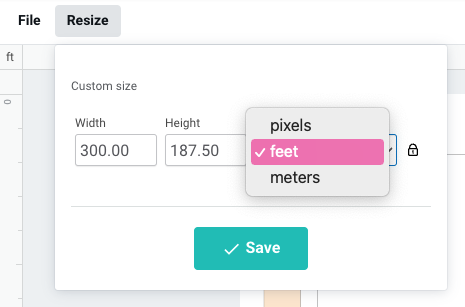How to Design Scalable Maps with Eventeny
Product Update April 2022
Locate Your Map
- Select the event you'd like to work on.
- Under "Home" select "Maps"
- Click "✎ Edit Details" on the map you'd like to assign booths to.
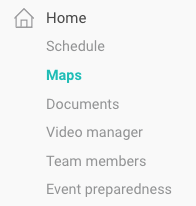
Resizing You Map
- At the top of the page click "resize"
- Select the metric you'd like your map to be scaled to (pixels, feet, or meters).
- Input the height and width of your map.
- Click "Save"
- The conjoining rulers in the top left corner should now indicate the metric your map has been scaled to.
- All objects (booths & sections) will be automatically adjusted to scale to the selected metric and can be edited to fit your floorplan!